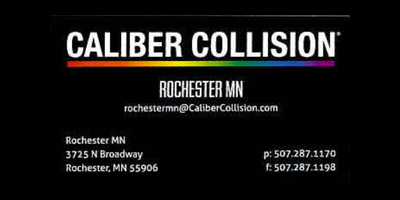Instructions for purchasing every match from The Clash XV
1. Click link:
2. Click on the blue “Brackets” button
3. Click on “Select a Chart”
4. Click on any bracket option
5. In all of the brackets there will be a blue dual number. Click on the number.
6. The matches for the dual will show up. Click on a camera icon next to the score of one of the matches.
7. When the pop-up appears click the dark grey “Purchase” button.
8. Click on the white “subscribe to” menu.
9. Choose to purchase Clash XV content or Clash XV and XV option.
10. Fill in the rest of the form.
11. Click on the “Pay with Credit Card” button.
12. Enjoy your subscription forever!